Laser Toner Cartridge Chip For RICOH
Price 25 INR/ Piece
MOQ : 1 Piece
Laser Toner Cartridge Chip For RICOH Specification
- Compatible Brand
- SP 3410 / 3510 / 3600 (COLOR) / SP 1000 / SP 3300 / SP 1100 / C 231 COLOR / SP 100 / SP 200 / SP 300 / SP 111 / SP 310 / SP 5200 / SP 430 / C 250 / 4510 / 4100
- Printer Type
- LASERJET
- For Use In
- OFFICE, PERSONAL, PRINTING INDUSTRY
- Product Type
- LASER TONER CARTRIDGE CHIP
Laser Toner Cartridge Chip For RICOH Trade Information
- Minimum Order Quantity
- 1 Piece
- Payment Terms
- Cash Against Delivery (CAD)
- Delivery Time
- 3 Days
- Main Domestic Market
- All India
About Laser Toner Cartridge Chip For RICOH
In RICOH we have laser toner cartridge chip for :- SP 3410 / 3510 / 3600 (COLOR) / SP 1000 / SP 3300 / SP 1100 / C 231 COLOR / SP 100 / SP 200 / SP 300 / SP 111 / SP 310 / SP 5200 / SP 430 / C 250 / 4510 / 4100Engineered for Broad Compatibility
This cartridge chip is compatible with a wide range of Ricoh LaserJet models, encompassing both color and monochrome printing needs. Its versatile design allows seamless integration into office environments, personal printers, and commercial printing setups, ensuring consistent performance and easy recognition by your device.
Optimal Performance for Every Print Job
Designed to communicate accurately with your Ricoh printer, the chip facilitates precise toner level tracking and uninterrupted workflow. Whether handling high-volume office print demands or personal projects, users benefit from consistently sharp results and minimized downtime.
FAQs of Laser Toner Cartridge Chip For RICOH:
Q: How do I install the Laser Toner Cartridge Chip in my Ricoh printer?
A: To install the chip, remove the toner cartridge from your Ricoh printer, locate the chip slot on the cartridge, remove the old chip if present, and gently insert the new chip until it clicks into place. Ensure your printer is powered off during the process, then restart the printer for proper recognition.Q: What Ricoh printer models are compatible with this chip?
A: This cartridge chip is compatible with an extensive range of Ricoh models, such as the SP 3410, 3510, 3600 (COLOR), SP 1000, SP 3300, SP 1100, C 231 COLOR, SP 100, SP 200, SP 300, SP 111, SP 310, SP 5200, SP 430, C 250, 4510, and 4100, covering both monochrome and color LaserJet printers.Q: When should I replace the toner cartridge chip in my printer?
A: Replace the chip when your printer displays toner recognition errors or fails to detect the toner cartridge, even after refilling or swapping toner. Regular replacement ensures accurate toner tracking and prevents printing interruptions.Q: Where can this cartridge chip be used?
A: The chip is suitable for use in office settings, personal printers, and within the printing industry. It is also a reliable choice for distributors, importers, manufacturers, suppliers, and traders seeking high-quality printing components.Q: What is the installation process for this chip, and is technical expertise needed?
A: The installation process involves simple removal of the existing chip and insertion of the new chip onto the toner cartridge. No specialized technical expertise is required; just follow the included instructions to ensure a secure and correct fit.Q: How does using this compatible chip benefit my printing experience?
A: Utilizing this compatible chip provides accurate toner level monitoring, minimizes printer downtime, and ensures your Ricoh printer operates smoothly. It is designed for compatibility and performance, giving you peace of mind and professional-quality prints every time.
Tell us about your requirement

Price:
Quantity
Select Unit
- 50
- 100
- 200
- 250
- 500
- 1000+
Additional detail
Mobile number
Email
More Products in Printer Spare Parts Category
printer gear
Product Type : Printer Gear
Printer Type : Laser Printer
Color : White
For Use In : Office Printer, Multifunction Printer
Magnetic Roller and Developer Rollers Lexmark
Price 275 INR / Piece
Minimum Order Quantity : 1 Piece
Product Type : MAGNATIC ROLLER
Printer Type : LASERJET
Color : BLACK
For Use In : OFFICE, PERSONAL, PRINTING INDUSTRY
Seperation Pad LJ M607 DN 607N M608DN 608N
Price 500 INR / Piece
Minimum Order Quantity : 1 Piece
Product Type : SEPERATION PAD
Printer Type : LASERJET
Color : BLACK
For Use In : OFFICE, PERSONAL, PRINTING INDUSTRY
Retard Roller Canon DR 125 225 W
Price 2000 INR / Piece
Minimum Order Quantity : 1 Piece
Product Type : PICKUP ROLLER
Printer Type : LASERJET
For Use In : OFFICE, PERSONAL, PRINTING INDUSTRY

 Send Inquiry
Send Inquiry


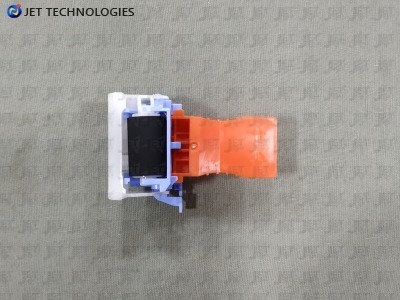


 English
English Spanish
Spanish French
French German
German Italian
Italian Chinese (Simplified)
Chinese (Simplified) Japanese
Japanese Korean
Korean Arabic
Arabic Portuguese
Portuguese