BROTHER DR520 CARTRIDGE
BROTHER DR520 CARTRIDGE Specification
- Features
- High-Yield, Easy Installation, Reliable Performance
- For Use In
- Brother HL-5240, HL-5250DN, HL-5270DN, HL-5280DW, DCP-8060, DCP-8065DN, MFC-8460N, MFC-8660DN, MFC-8670DN, MFC-8860DN, MFC-8870DW
- Ink Type
- No ink (Drum Unit)
- Lead Time
- 2-3 Working Days
- Product Type
- Drum Unit Cartridge
- Model No
- DR520
- Compatible Brand
- Brother
- Print Technology
- Electrophotographic Laser
- Printer Type
- Laser Printer
- Height
- Approx. 130 mm
- Capacity
- Up to 25,000 pages at 5% coverage
- Pattern
- Standard
- Size
- Standard
- Printing Speed
- Up to 30 ppm (depending on printer model)
- Weight
- Approx. 875 g
- Paper Size
- A4, Letter
- Year Built
- 2023
- Storage Instructions
- Store in cool, dry place, avoid direct sunlight
- Color
- Black
- Shelf Life
- 24 Months
- Packing Type
- Sealed Retail Box
- Page Yield
- 25,000 pages
- Non-OEM/Compatible
- OEM Original
- Humidity Range
- 20% - 80% RH
- Replaces
- Brother DR-520 Original Drum
- OEM Code
- DR520
- Operating Temperature
- 10°C - 32°C
- Application Type
- Office, Home, Commercial Use
BROTHER DR520 CARTRIDGE Trade Information
- Minimum Order Quantity
- 1 Piece
- FOB Port
- MUMBAI
- Payment Terms
- Cash in Advance (CID), Cash Advance (CA)
- Delivery Time
- 5-7 Days
- Packaging Details
- EXPORT QUALITY PACKAGING
- Main Domestic Market
- All India
About BROTHER DR520 CARTRIDGE
FOR USE IN USED IN HL 5340D, HL 5370DW, DCP8065DN, HL 5240, HL 5250DN, DCP8080DN, DCP 8085DN, HL 5350DN, HL 5370DWT, MFC 8480DN, MFC 8680DN, MFC 8690DW, MFC 880DW, DCP 8060, HL 5250DNT, HL 5280DW, MFC 8460N, MFC 8660DN, MFC 8670DN, MFC 8860DN, MFC 8870DW, MFC8460DN, DCP 8065 DN
APPROX 20000 PAGE YIELD
Exceptional Page Yield and Consistency
The DR520 drum unit offers an impressive capacity of up to 25,000 pages at standard 5% coverage, making it a reliable solution for environments with high print volumes. This ensures reduced downtimes and lower overall printing costs per page.
Designed for Hassle-Free Compatibility
This OEM drum is specifically engineered for seamless performance with select Brother laser printers and multifunction devices. Its straightforward installation process and compatibility guarantee a smooth user experience, maximizing productivity.
Reliable Performance in Diverse Environments
Operating efficiently within a temperature range of 10C to 32C and humidity levels from 20% to 80% RH, the DR520 is well-suited for various office conditions. Its sealed packaging maintains optimum quality and extends shelf life up to 24 months.
FAQs of BROTHER DR520 CARTRIDGE:
Q: How do I install the BROTHER DR520 cartridge in my printer?
A: To install the DR520 drum unit, open your printers front cover, remove the old drum and toner assembly, and separate the toner from the old drum. Attach the toner cartridge to the new DR520 drum, then insert the assembly back into your printer. Close the cover and reset the drum counter as instructed in your user manual.Q: What are the benefits of using the DR520 OEM drum over compatible alternatives?
A: Using the original DR520 drum ensures seamless compatibility, optimal print quality, and the manufacturers guarantee of reliability. OEM units are rigorously tested for consistent performance and extended lifespan, reducing risks of malfunctions and subpar printing results.Q: When should I replace the DR520 drum unit?
A: You should replace the DR520 drum unit when you notice a decline in print quality, such as streaks or faded text, or when your printer displays a drum replacement warning. Typically, the drum lasts for up to 25,000 pages at 5% coverage.Q: Where should I store the DR520 drum cartridge for optimal shelf life?
A: Store the DR520 drum unit in its sealed retail box in a cool, dry area, away from direct sunlight. Proper storage helps maintain its 24-month shelf life and protects it from environmental factors like moisture and heat.Q: What type of documents is the DR520 ideal for?
A: The DR520 is best suited for professional, high-volume printing tasks in office, commercial, or home environments. It produces sharp, black text and images and supports a variety of document sizes including A4 and Letter formats.Q: How does the DR520 handle varying operating conditions?
A: The DR520 is designed to operate efficiently within a wide range of temperatures (10C to 32C) and humidity (20% to 80% RH), ensuring reliable performance across diverse working environments.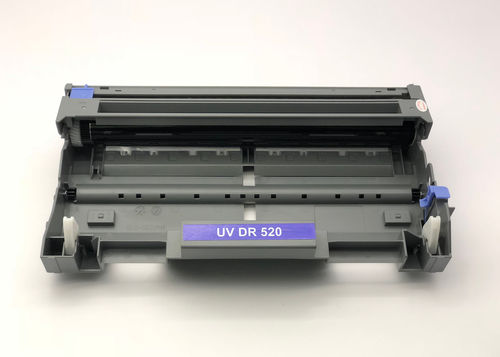
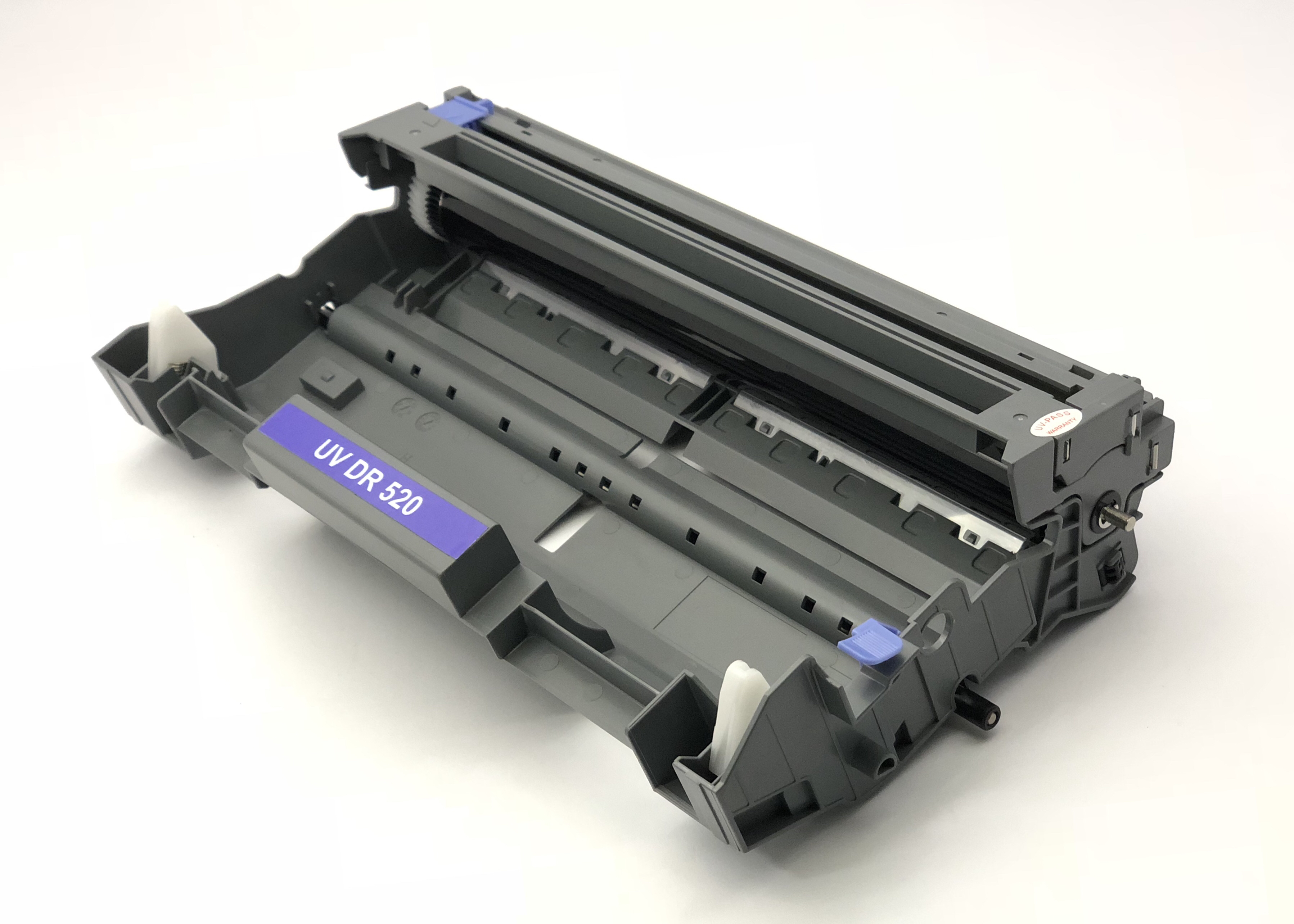

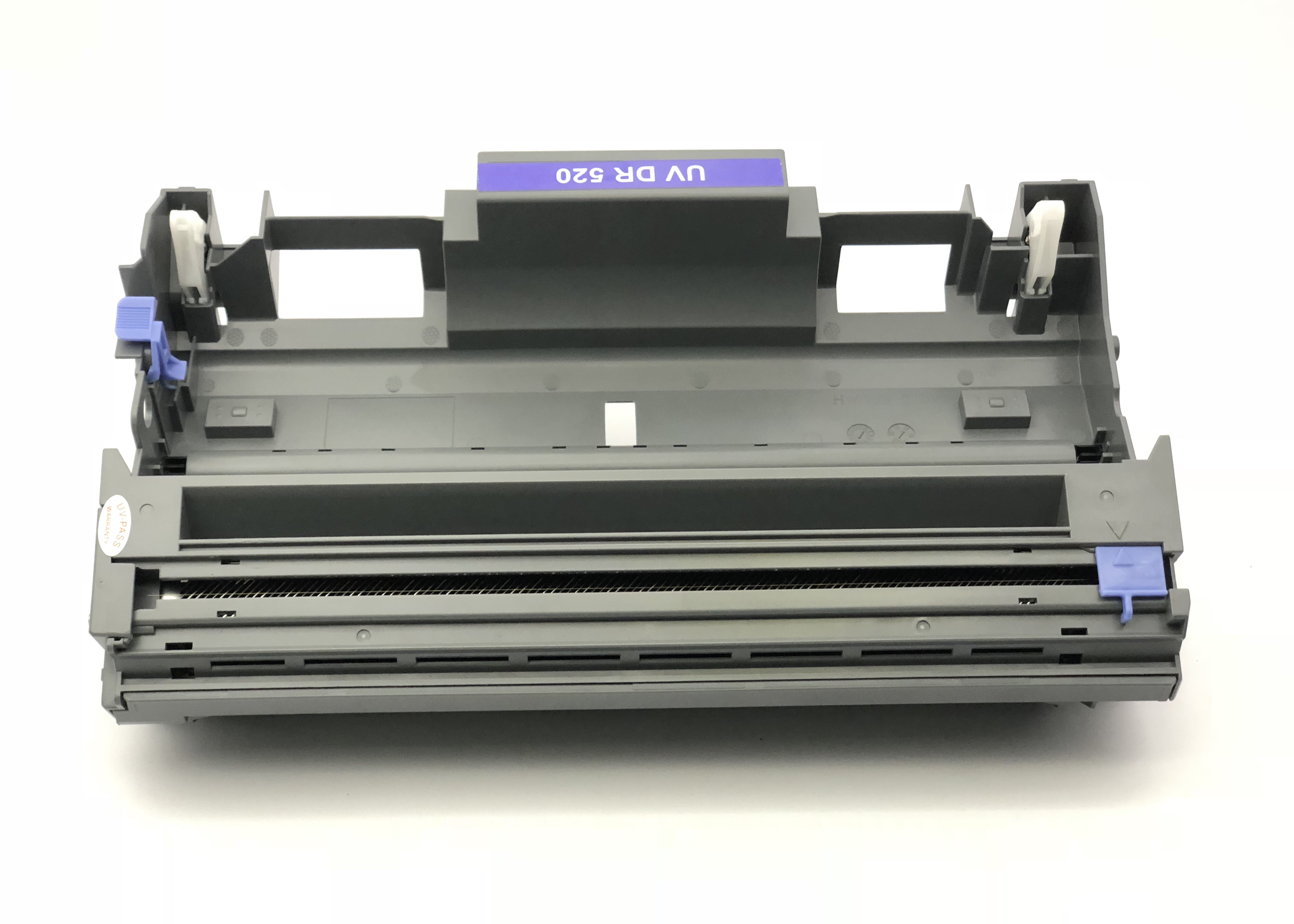

Price:
- 50
- 100
- 200
- 250
- 500
- 1000+
More Products in Printer Cartridge Category
BROTHER TN 261 M CARTRIDGE
Price 1416 INR
Minimum Order Quantity : 1 Piece
Printer Type : Laser Printer
Color : Magenta
For Use In : Brother HL3150CDN, HL3170CDW, MFC9140CDN, MFC9330CDW Series
Product Type : Toner Cartridge
BROTHER TN 360 CARTRIDGE
Printer Type : Laser printer
Color : Black
For Use In : Brother printers
Product Type : Cartridge
Ccd Cable Canon 244 Org
Price 150 INR / Piece
Minimum Order Quantity : 10 Pieces
Printer Type : LASERJET
Color : BLACK AND WHITE
For Use In : OFFICE, PERSONAL, PRINTING INDUSTRY
Product Type : SCANNER CABLE
CANON 326 CARTRIDGE
Printer Type : Laser Printer
Color : Black
For Use In : Canon Printers
Product Type : Cartridge

 Send Inquiry
Send Inquiry

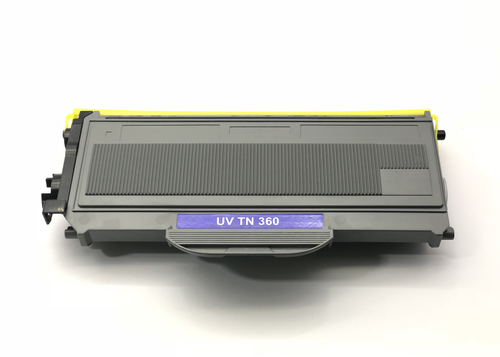



 English
English Spanish
Spanish French
French German
German Italian
Italian Chinese (Simplified)
Chinese (Simplified) Japanese
Japanese Korean
Korean Arabic
Arabic Portuguese
Portuguese